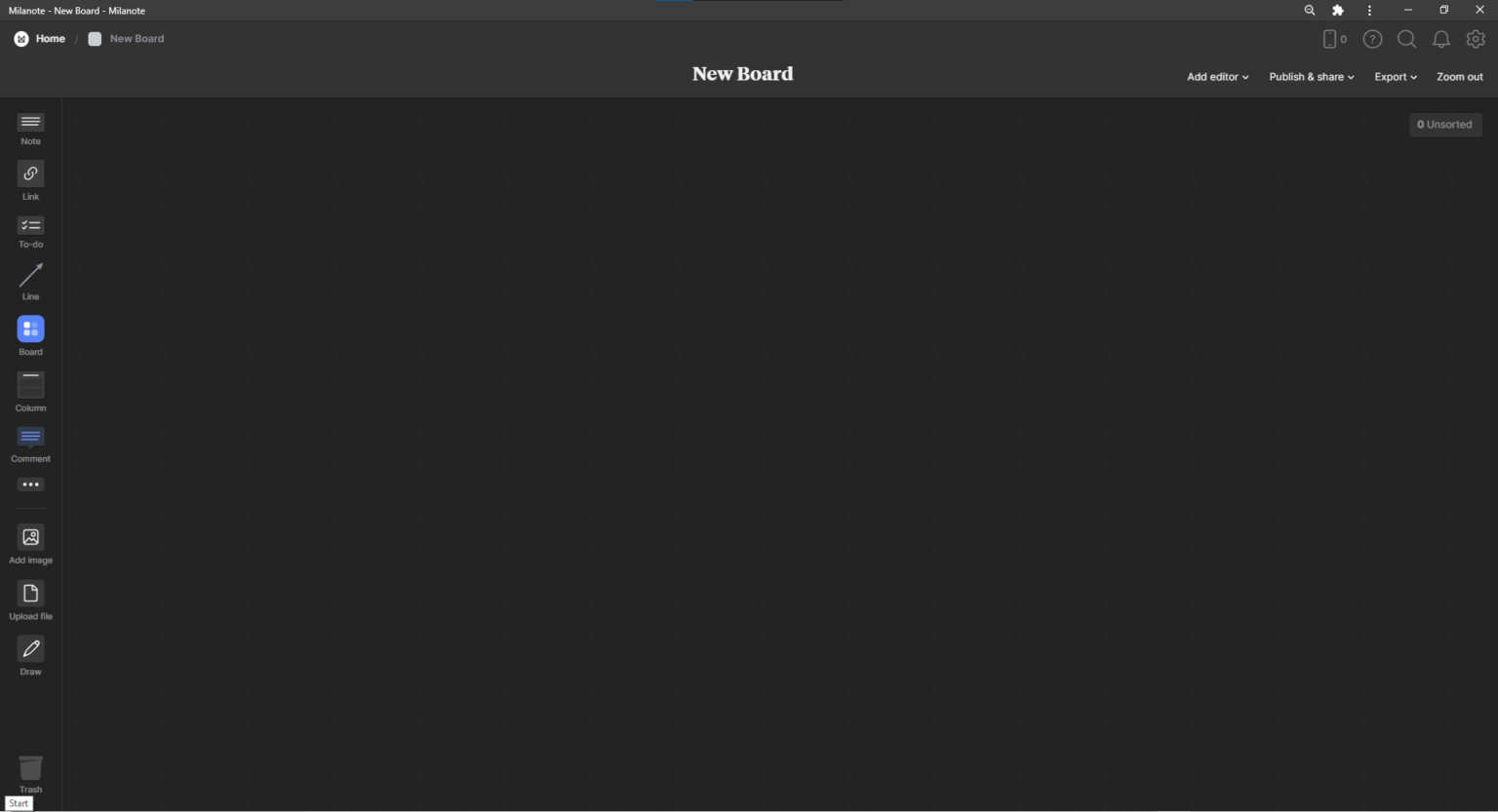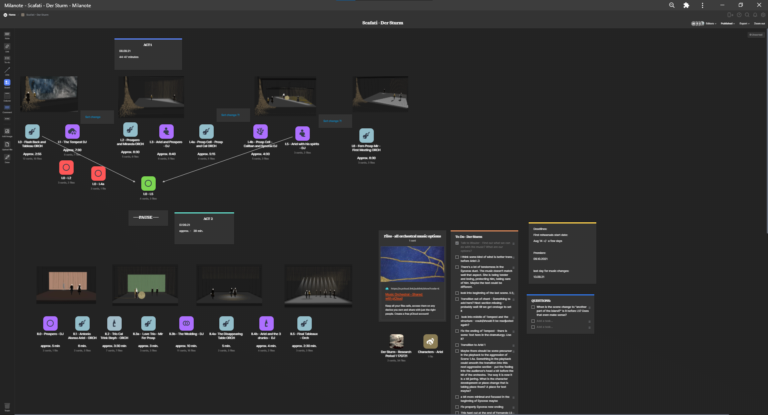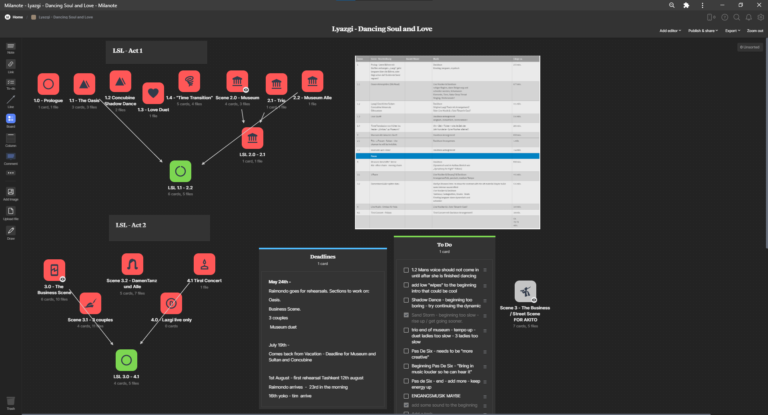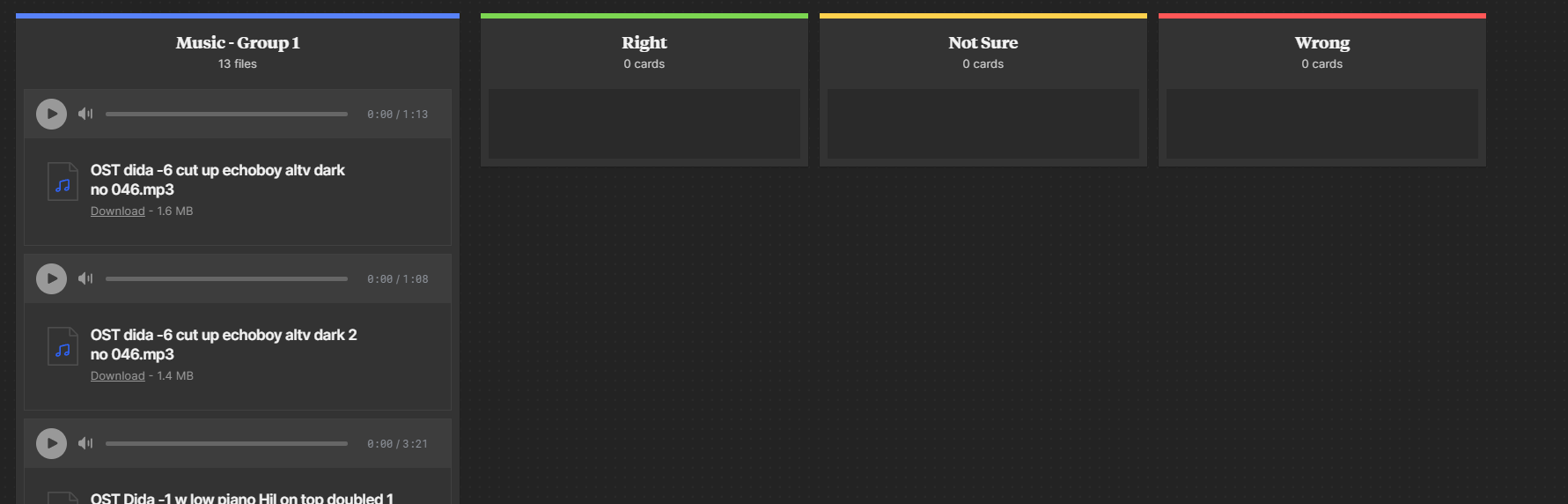The Why: Music Collaboration
“It takes two flints to make a fire.”– Louisa May Alcott
But, like most things, collaboration is far from perfect and has some clear downsides. Simply put: It is just more complicated. It is more chaotic. Dealing with multiple ideas and files, dealing with many different versions, keeping track of changes made, discussing and giving feedback etc. These things can cause a lot of frustration and confusion during a working process and this is what I am trying to address with the tools and ideas presented on this page. The goal is to simplify the collaboration process. To take out some of the chaos and create an orderly environment where ideas can be shared, discussed, and experimented with.
The How: Online Collaboration Tools
The Main Tool: Milanote
To contrast here are two examples of Milanote boards after finished creative processes (click to enlarge):
This main board acts as the “front page” of the collaboration and the is is the first thing my collaborator sees when I send it to them. I simply call it the “Home Board”.
The Home Board - An Overview of the Work
As the working process progresses and musical ideas are being created, I add each new idea to the “next level down” of boards where the actual ideas are kept. This next level down is the “work board”.
The Work Boards
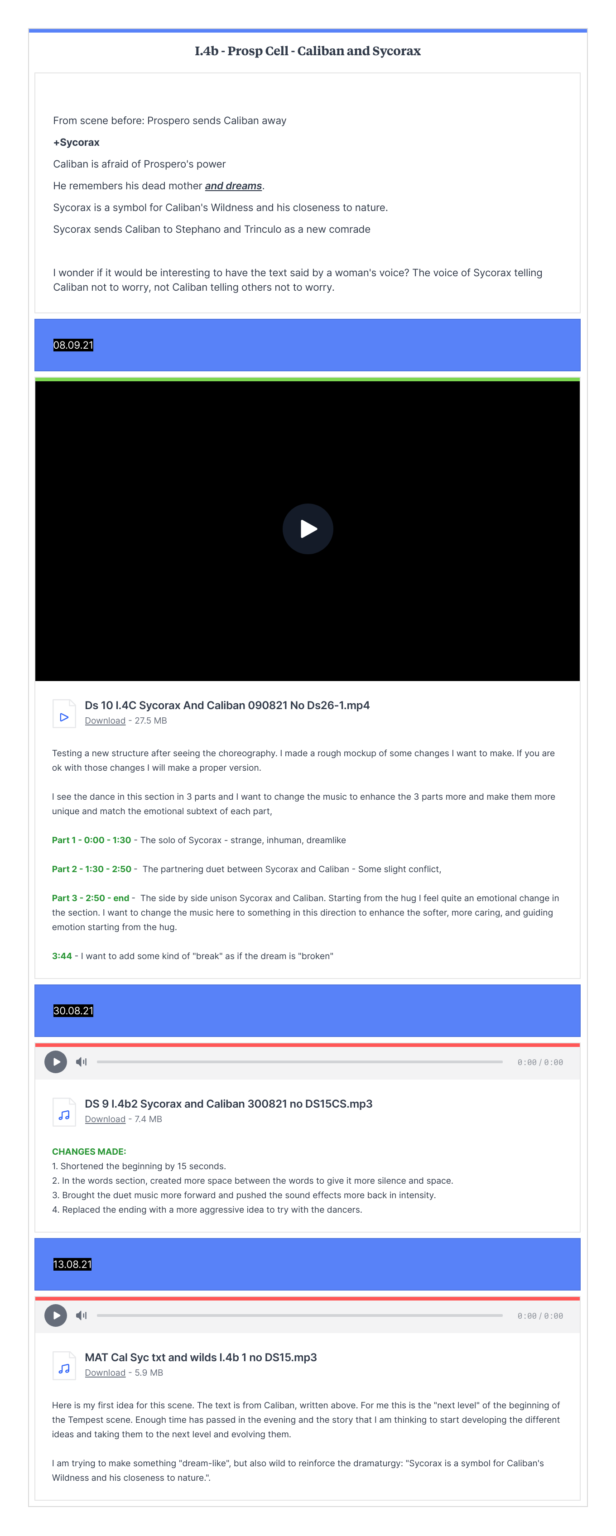
The title of scene The description of the scene. What happens? Which characters enter and leave? What do they do? The Date is put before each new version of the music to keep it clear what happened when. A video for the choreographer to see the combination of the music with the rough dance choreography that has already been made. A video is not always appropriate of course, but the ability to use audio or video when needed is very useful. Every video or audio section in Milanote has an attached “description” area where you can add text. This is where I give my collaborator any relevant information I want to communicate. Context about why I made the choices I did, time stamps of when I made musical changes, what changes I have made etc. Another date of a previous version An earlier file, only music this time with no video. A red banner always represents an old file. Whenever possible I make a list of all the big changes made so that my collaborator can see what has been done, and what hasn’t. This also helps if you want to go back to a previous version if a new version is not working, it is easier to know which version has the changes you want to go back to. The first musical ideas I sent for this scene as well as a description of my approach to the scene and any additional information I want to communicate to my collaborator. Also with a red banner to show it is old. |
Work Boards - Additional Details.
First off an obvious fact: Writing music takes A LOT of time.
The worst nightmare of a composer is spending days/weeks/months writing a piece of music, only to send it to the collaborator and get the feedback that this is the wrong direction. And with ever shrinking budgets and timelines I have been sending more and more “rough” ideas to my collaborators rather than waiting until they are polished to perfection before sending them. This normally avoids too much time lost to false starts and wrong directions. It also gives my collaborators more early control over the direction of the work and leaves enough time to pivot the direction if it is needed. Therefore, when I have gotten a piece to a point where I believe the basic and fundamental ideas of the music are there, the heart and soul of it, I usually send it for feedback WITH 2 additional sections in the audio description.
1. What IS there and 2. What is NOT there.
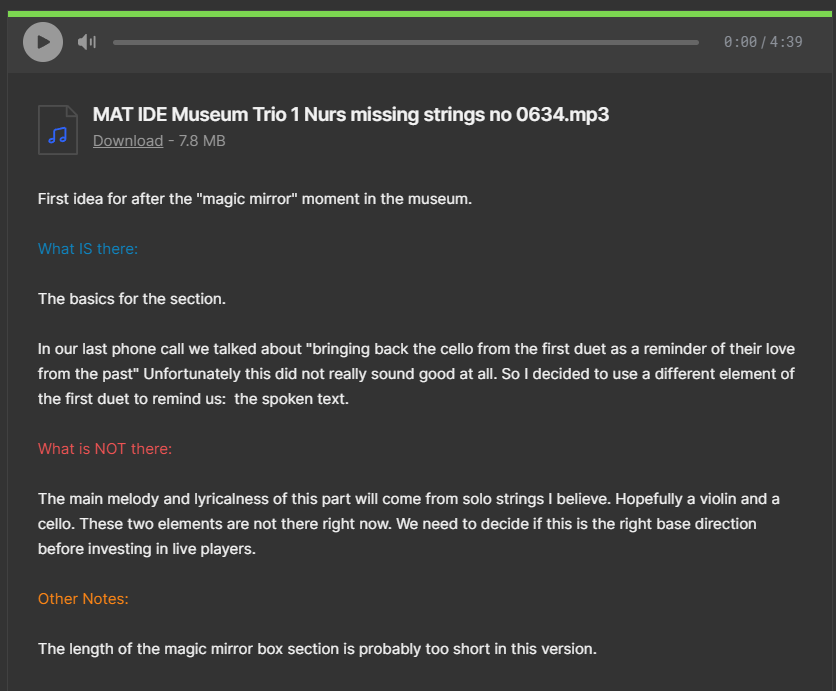
Sharing Groups of Experiments
Preparing Audio and Video for Upload
Uploading Video - Compression
Uploading Audio - Compression
Naming Files - More important than it seems
This completes my very simple guide to using Milanote as a collaboration tool for your work. I hope this information could be of some help to you and to your future collaborations with other artists. We have wonderful tools available to us now that can use to facilitate the organization of our work so that we can focus on what really matters: creating world-changing ideas and inspiring and uplifting art.
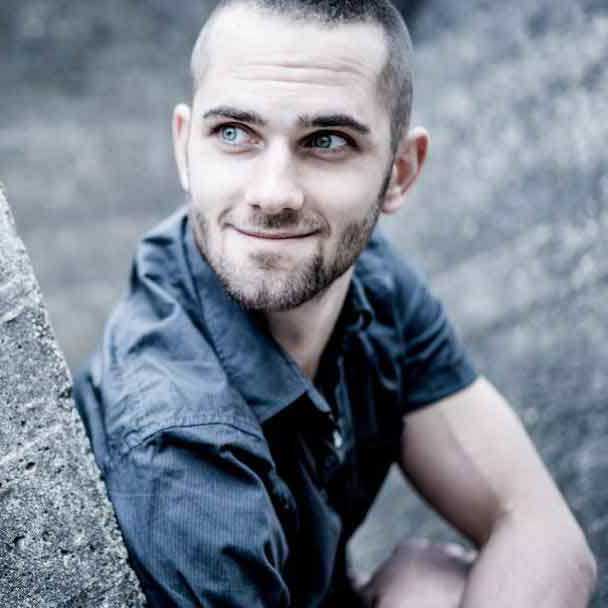

This research was kindly funded by the Federal Government Commissioner for Culture and the Media in the program
NEUSTART KULTUR, aid program DIS-TANZEN of the Dachverband Tanz Deutschland.